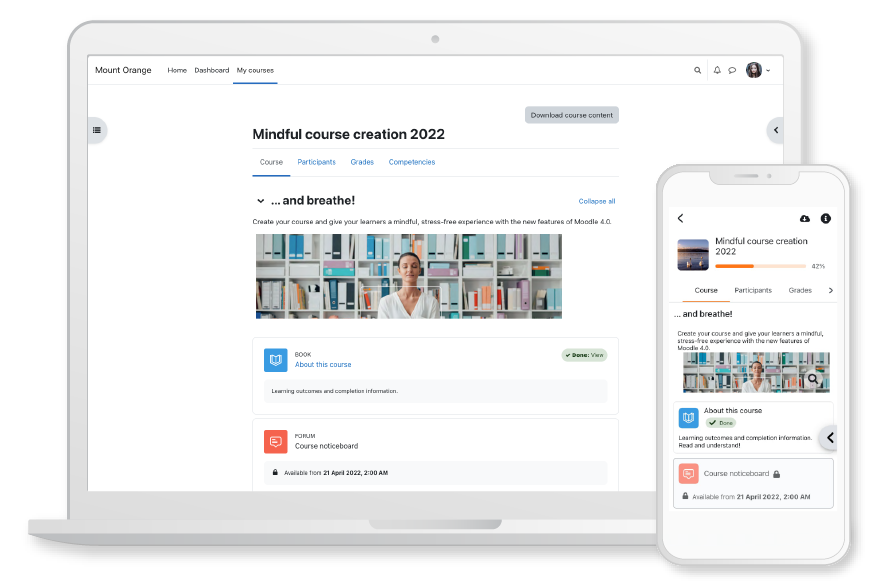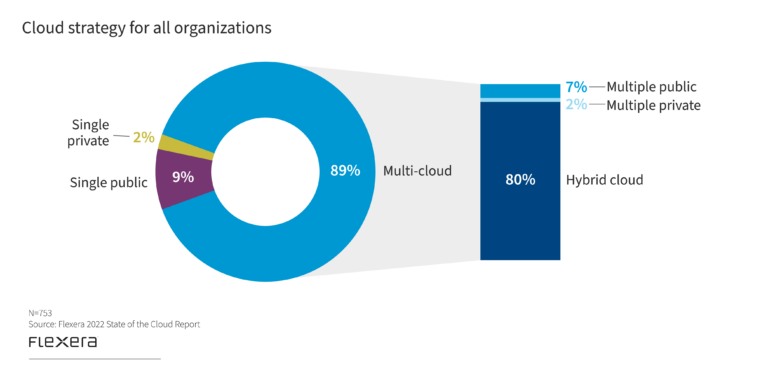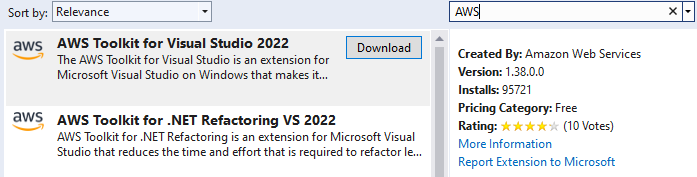
As a developer, you are constantly seeking ways to streamline your work and make it easier. And when it comes to cloud computing, Amazon Web Services (AWS) is one of the most popular platforms. But what if I told you that you can access the AWS Console and services from the convenience of Visual Studio 2022?
The AWS Toolkit extension is here to make your work easier, faster and more efficient. It simplifies your workflow and helps you develop, deploy, and debug applications in the AWS cloud. In this article, we will discuss the benefits of the AWS Toolkit extension and how to install it.
Why Use AWS Toolkit for Visual Studio 2022?
The AWS Toolkit for Visual Studio 2022 provides a seamless experience for developing AWS applications within Visual Studio. With this extension, you can perform various tasks, such as creating and deploying AWS CloudFormation templates, debugging AWS Lambda functions, launching and configuring EC2 instances, and a whole lot more. All of this can be done within Visual Studio, without having to leave the comfort of your favourite IDE!
This extension integrates with AWS services, such as AWS Identity and Access Management (IAM), Amazon S3, Amazon DynamoDB, and more. This integration makes it easier for you to manage your AWS resources and perform tasks related to those services directly within Visual Studio.
For the .NET Developers, the AWS Toolkit provides support for .NET applications, making it an ideal choice. With the extension, you can easily create, deploy, and manage .NET applications in the AWS cloud.
How to Install AWS Toolkit for Visual Studio 2022?
Installing the AWS Toolkit for Visual Studio 2022 is a straightforward process. Here’s what you need to do:
- Open Visual Studio 2022 and go to the Extensions menu.
- Select “Manage Extensions” and search for “AWS Toolkit for Visual Studio 2022.”
- Click the “Download” button to download and install the extension.
- After the installation is complete, restart Visual Studio 2022.
- Follow the on-screen instructions to complete the installation of the extension.
How to Try Out AWS Toolkit for Visual Studio 2022?
To try out the AWS Toolkit for Visual Studio 2022, you need an AWS account. If you don’t have one, you can sign up for a free account. Here’s how you can try it out:
- Open Visual Studio 2022 and create a new project.
- After your initial installation, you will be prompted to enter your AWS Access Key and Secret Access Key, then select Save and Close.
- You will then have access to your ‘new’ AWS console where you can view and administer resources.
- In your project templates, you should also see new templates for common AWS use cases.
The AWS Toolkit for Visual Studio 2022 is an excellent tool for developers who work with AWS. With this extension, you can perform various AWS-related tasks within Visual Studio, making your work easier and more efficient. And with its seamless integration with other AWS services, you can manage your AWS resources with ease.
Contact CloudZA to discuss how we can assist you with your AWS infrastucture.

Related Articles
Amazon QuickSight – The Friend We Need?
As a business in this age, it should be considered a norm that your decisions are made with the consideration of data and analytics. Many reports have been done on companies using data to drive their decision making and the result is always the same - data-driven...
Moodle on AWS
Moodle has over 300 million users spread across 242 countries, making it the world’s most widely used learning platform. The world’s most widely used learning platform Moodle enables educators, administrators and learners to utilize a single robust and secure system...
Benefits of a Hybrid Cloud solution
Hybrid cloud solutions allows organizations to benefit from the security advantages of your on-premise environment as well as the flexibility of the public cloud. Hybrid Cloud - The best pathway to becoming Cloud-Native Many companies have the goal of becoming...